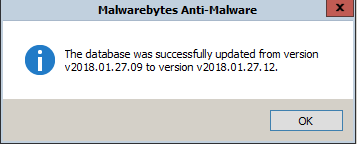There are many types of malware. One of the most common is called “malvertising.” It crops up...
What is Malvertising?
Malvertising is not new, but it is being used more and more to deliver malware (things like viruses) to computers. Malvertising uses advertising networks to deliver malicious content. This allows malware perpetrators to have their infections on popular pages like yahoo.com and msn.com. In fact, malvertising has advanced to the point where in many cases your computer can get infected simply when you visit a page with malicious advertising. You don’t even have to click on the link! This is called a drive by download.
The most common way that attackers are able to gain access to your computer is through out of date software. Vulnerabilities that allow bad guys to gain access to your computer are frequently found in popular software programs like Adobe Flash and Java. Typically as soon as the software makers learn of the weakness they work to resolve the issue and release a patch or update. Unfortunately, from the time the vulnerability is discovered by the bad guys until the time that the software is updated on your computer, you are vulnerable to becoming compromised.
Ransomware, where your computer or files are locked and you are forced to pay a ransom to get them back, is also on the rise and frequently used with malvertising to infect victim’s computers. Without a backup, your only option frequently is to pay the ransom or face losing everything on the computer. You’ve likely hear of high profile companies that have been forced to pay ransoms to get their systems back up and running.
For a visual explanation, check out this Malvertising & Ransomware infographic from Malwarebytes. For more information, you can read more from Malwarebytes.
It is imperative that your computer is updated daily. We have invested in tools that check daily to ensure that the latest software is installed on computers we maintain. You likely don’t have this same level of protection on your computer if it isn’t being professionally managed, monitored and maintained. To protect your unmanaged computer (or your home computer) you will need to install updates as soon as your computer prompts you. To make things easier, you might want to utilize Ninite Updater to detect third party software on your computer that needs to be updated. You’ll still have to tell it to update, but with a single click it will be able to update multiple applications.