This pandemic thing is really starting to grind my gears. Here we are, a year later, and many of us...
Larilyn’s Tip of the Week: QOS
| Alright – we’re all pros at working from home now, right? Okay Gladys, I see you over there – still working at your office. I’m not talking to you. Actually, I still am talking to you because even though this might not affect you work wise, you might still want my tip for your normal life. I digress…… 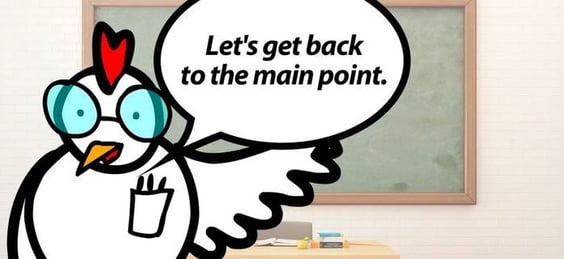 |
| Even though we’re working on week five thousand and three of self isolation (at least it feels like it), you might still be able to tweak a few things to make yourself more productive. Today I want to talk about QOS on your home network. What is QOS? It stands for quality of service. It’s how your router chooses which devices in your home get to go to the front of the wi-fi line. Have you ever been right in the middle of a Zoom call when the apple of your eye decides it’s time to start his online game championship and your Zoom call suddenly becomes choppy and pixelated? Or are you trying to upload that important report at the same time that your teenager is downloading all of the Twilight movies in order to have a marathon binge watching session? |
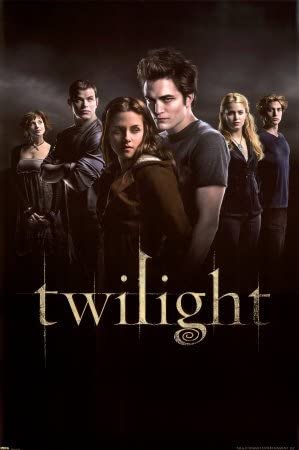 |
| You can change all of this by giving your work computer or device priority in the QOS settings on your router. That way, your device will always be at the front of the line. Most routers support QOS settings and can be accessed through your router web portal or an app. And of course, we’re here to answer any questions. |
