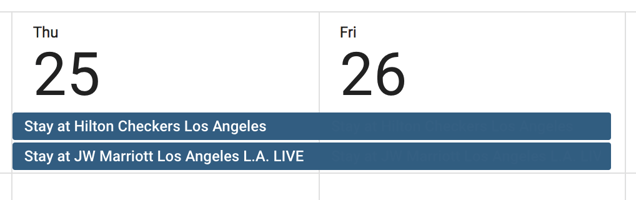I always get a good chuckle when someone comes running into my office to tell me that someone...
Slow Internet or Slow Site – Part 2
In the first part of this post I detailed how we actually get on the Internet and started detailing how you might have to drive to your favorite restaurant in another city.
The Internet is actually very much like getting to these retail locations and restaurants. Much like driving to downtown Los Angeles, you have some choice over the freeways you take. Much like driving into downtown Los Angeles, there is a chance (or certainty) that you’re going to hit some traffic along the way. Much like we use our GPS or routing app to select the best freeway, our ISP has tools to send your traffic on the best route. If we need to get to Phoenix, hopefully they aren’t going to send us there via Chicago.
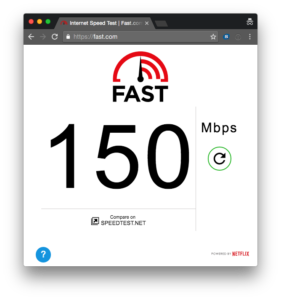
Speedtest from Fast.com showing 150 Mbps.
When we feel that the Internet is slow, we need to get a bit more specific in order to troubleshoot this. One of the first things we will likely want to do is run a speed test on the connection. While this test is subjective to its own set of limitations, it can be a good indication of where problems might be. Two sites that I use are fast.com and speedtest.net. Fast.com is powered by Netflix and it works on any device and works as soon as you go to the page. It also gives you a single measurement. Think of this like taking your temperature. Speedtest.net gives you a bit more information about the quality of your connection to their servers. Most ISP’s have their own test that measures the speed on their network, which is most relevant if you’re concerned about your local connection to their network.
If these tools show the speed is what we are expecting, i.e. what we are used to seeing on a good day, then it seems that our Internet connection is working fine. If the tests are abnormally below our standard speed or what we are expecting, it might indicate that something in your connection is congested (much like I-5 in Los Angeles). If you’re in an office with other users, it is possible that other users are downloading large files, watching 4k videos on YouTube or binge watching their favorite shows on Netflix. Business or enterprise class networking devices will have reporting abilities to show what connections are being utilized.
In the event that speed tests are showing good results, but you’re having problems accessing a site or the site is slow, the problem could be with the site you’re trying to connect to or the road the traffic is taking to that destination. It might be best to try and contact the company of the site you’re trying to reach or find out if it is slow from another location that uses a different Internet connection (typically in another area or state). We can also work with the ISP to try and identify issues, but once the traffic leaves their network they can’t control it.
Your IT managed service provider should be able to monitor the ongoing Internet usage and see troublesome signs indicating that additional bandwidth is needed or controls need to be put into place to conserve the available bandwidth for business activities.