If you use any sort of social media….Facebook, TikTok, Instagram…..MySpace……you might be familiar...
Larilyn’s Tip of the Week: Cleaning Tips
| A few months ago (although, at this point of the COVID-19 crisis, maybe it was actually a year ago? Or maybe it was yesterday? Time has no meaning), Scott came back from a conference for work where many vendors had booths that he could wander to and learn more about their products. As is typical of such functions, they all had small gifts and branded prizes to hand out in the hopes of earning your business. Scott brought one of these small gifts back to the office and gave it to me, and I must say – it is one of the best gifts I’ve ever received. What could it be? A laptop? A gift card? Whimsical socks??  |
| Not for this girl. This girl got way over excited and totally enthralled with her brand new….top of the line….branded after some vendor or another (that honestly, I couldn’t actually tell you who it’s from. I blame the stars in my eyes when I look at the beauty. Totally blocks out the brand name)…..drum roll please: |
 |
| My heart beats a little faster just looking at that computer cleaning tool. I miss it dearly. I know it is safe, tucked away at the office in my side drawer, waiting for my eventual return when all goes back to normal. It has a microfiber side that allows me to dust the monitor, and the little bristle side to get in the little nooks and crannies of my keyboard. And yes. I realize that I have just attained a level of nerdiness that most of you probably would like to social distance yourself from forever. I’m okay with that. Nerd power. |
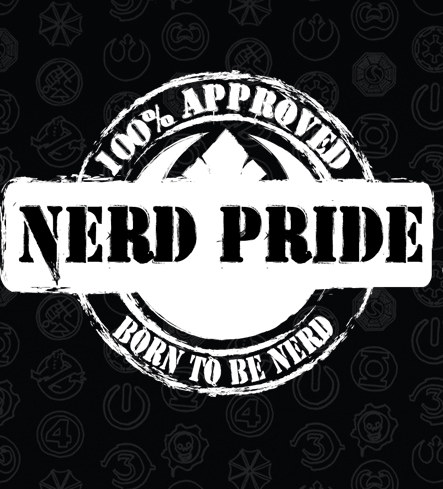 |
| I know I’m unusual. Most people don’t think about this. However, during this time of a global pandemic, it is something we all actually need to think about! Some of you probably want to disinfect your work space when you return to work – or even want to disinfect your personal computers. So I wanted to give you just a few do’s and don’t’s that apply to your computer workstation so that you can clean without ruining your machine! *DO unplug everything from power before you do any kind of cleaning (make sure you properly turn things off first) *Please DON’T use Windex or bleach. First of all, your computer screen generally isn’t glass (there are a few exceptions – like a Mac or tablet). And secondly, Windex doesn’t disinfect anything. And bleach….that’s just overkill. *DO use something like rubbing alcohol, but do not put it directly on the computer. Put it on a soft cloth, preferably something micro-fiber that won’t leave dust particles behind. Then use that moistened cloth to clean the computer, keyboard keys, or mouse. *****Side DO: If you are doing this to disinfect, also consider wearing gloves while wiping everything down *****Another side DO: You could also choose to use something like a Lysol wipe, but make sure you wring that puppy out until it’s so dry it thinks it is the surface of the Sahara Desert. Even let it sit for a few minutes after wringing it out so that it really gets dry. *DON’T over moisten that cloth. Electronics don’t take well to being soaked. A little can go a long way. Slightly damp is all you need. Wring it out before cleaning the computer. *DO use compressed air to clean your keyboard. And make sure you actually stand your keyboard on one end at an angle so that anything the air dislodges will actually fall out of the keyboard, instead of just floating around on the inside having a party. *DON’T try to use any kind of stick, pen, probe, or anything to get under the keys of your keyboard. That’s how keys get broken, and that’s why we can’t have nice things. Stick to the can of air. Keeping these tips in mind, your desk will be sparkling clean in no time! |
