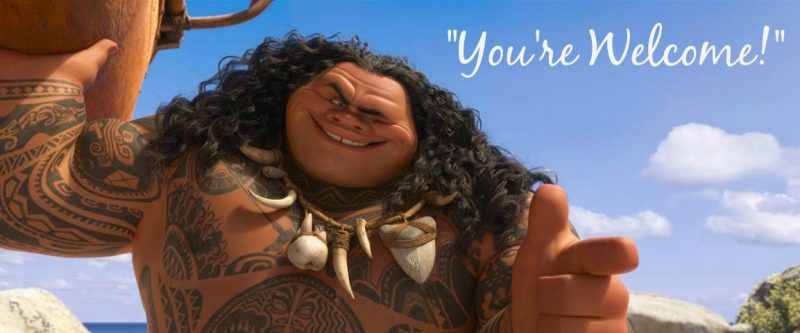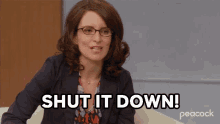Have you ever seen a video of your favorite celebrity saying something outrageous? Then later, you...
Larilyn’s Tip of the Week: Spotting Spam
It’s been awhile since I’ve just done a basic tip, and so I thought I’d do a topic which is something we all should be really well practiced at – spotting spam in your email box!

I know, I know….most of you have gotten really good at spotting the spam, but we have newer readers who may need the tips. And we have older readers who may need the reminder!
So here are just a few tips to watch for when you get an email and you aren’t sure if it’s legit or not.
First of all, let’s talk about the way things are phrased in the email. And to give you an example, let me paint you a picture.
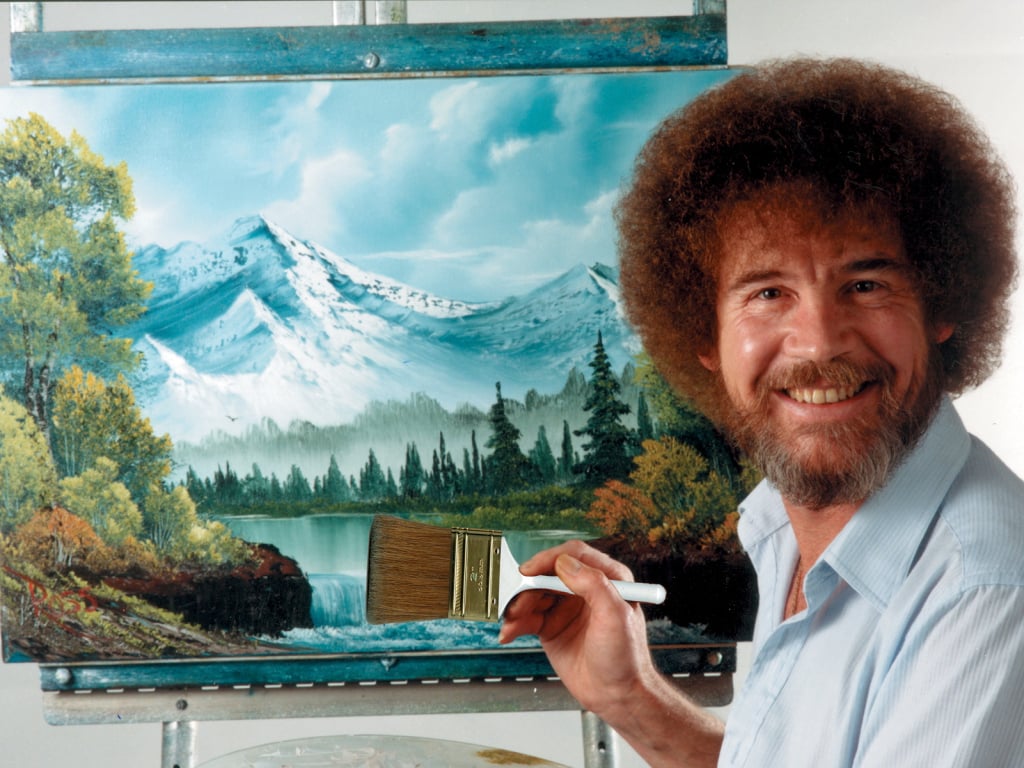
My nephews were in town visiting recently. Y’all, let me fill you in. Tweens are exhausting. I love them more than anything in this world, but man….I was glad when they went back home to their parents.
One thing they found entirely too hilarious was watching YouTube videos where they would take a song, send it through Google Translate a bajillion times, and then sing the end results. Which then resulted in my nephews singing the translated lyrics constantly. Which was endlessly confusing to me, because instead of hearing the correct words to Moana’s “You’re Welcome”:
“I can explain every natural phenomenon
The tide, the grass, the ground
Oh, that was Maui just messing around
I killed an eel, I buried its guts
Sprouted a tree, now you’ve got coconuts.”
What I heard constantly being sung was:
“I can not describe the natural area
Waves, grass, on the earth
Oh, I just had just a glance
I had blood, I blew them
Knowing a tree is now important.”
Now, aside from the humor of this, why am I sharing this? Because if you get an email that reads like it’s been through Google Translate a few times…..it probably has been! Which means it’s probably not from someone you would actually want to be communicating with. Mark it as spam!
Moving on to the next thing to watch out for! This is one that I’ve encountered several times from clients who forward an email to us asking if we think it’s legitimate. Usually there’s a note about it not being someone they recognize and they just aren’t sure. And of course, I don’t know their business contacts better than they do themselves, but there is a sure fire way to know whether the person is legit or not.
Look at this email that one of our clients received. Now look at two things: the company it says it’s coming from in the signature of the email, and the company domain of the email address.
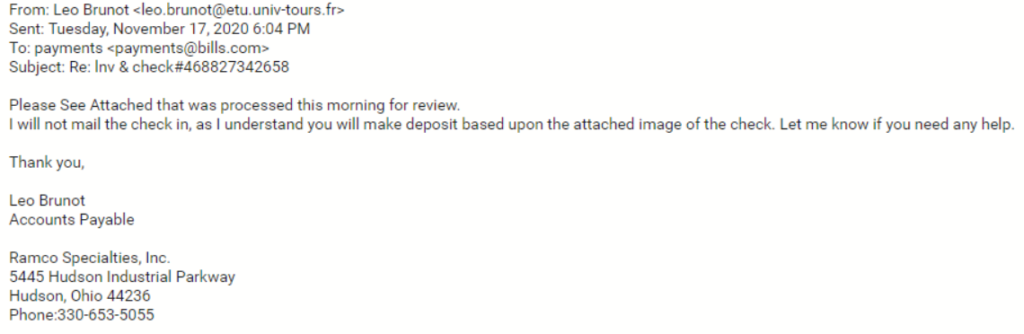
You will see that in the signature, it says that Leo Brunot works for Ramco Specialties, Inc. Now, if that’s the case – why does the email address have the domain etu.univ-tours.fr? Email domains match the business you work for. So if you get an email from someone that you don’t know, and they don’t match? Mark it as spam!
And the same type of thing applies to emails that you receive from companies – such as Amazon or Costco. If the email address doesn’t match the company that it says is sending it….
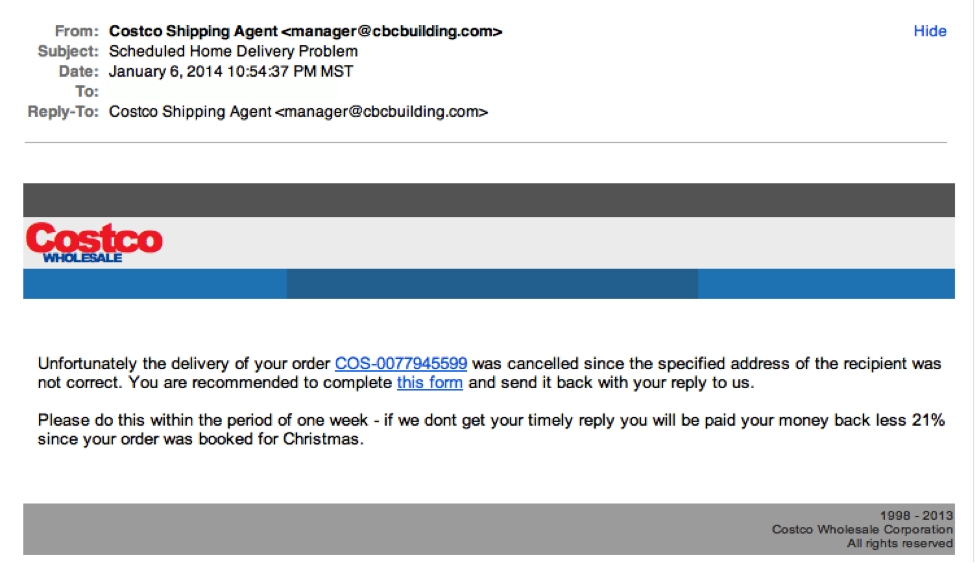
Like an email from Costco not coming from a Costco email address? Mark it as spam!
One last thing to look out for is if the person “knows” you, but doesn’t know who you are. For example, in the body of their email they reference talking to you recently, but the salutation is addressed to “Hi friend” or “Dear sir” – that’s a red flag. I don’t know about you, but that’s not how I address people I know at work! Send that sucker to your junk folder.

So those are just a few tips of things to look for when you aren’t sure whether something is spam or legit. It’s always better to be extra cautious than to let something malicious on your computer, so if you’re not sure – err on the side of caution!
And of course, we’re always here to help if you mark it with the Phishing tool.