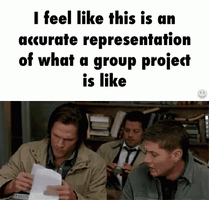I have a confession.
Larilyn's Tip of the Week: Microsoft Word - Title, Upper or Lower Case
Have you ever typed out a sentence in a document only to realize that somewhere along the line, your Caps Lock key somehow got turned on?

Yeah, me either.
Or maybe you're writing a document with headings, and you didn't properly format the heading by capitalizing each word of the heading.
And while it's not a huge deal...you can easily delete it and re-type it the way you want it.....maybe you don't want to!
That's where today's quick and easy shortcut will help you out. It makes it easy to go through your document and fix any formatting of this type very quickly. There is a shortcut key in Word that can allow you to change any highlighted text between uppercase, lowercase and title case formatting.
So "cantalope" can become "CANTALOPE". Or "the lazy fox fell asleep" can become "The Lazy Fox Fell Asleep" - all with the pursh of a button.

Whatever text you want to alter, just highlight it and then hit Shift + F3. As you hit it, you will watch the text change between cases. Simple as that!